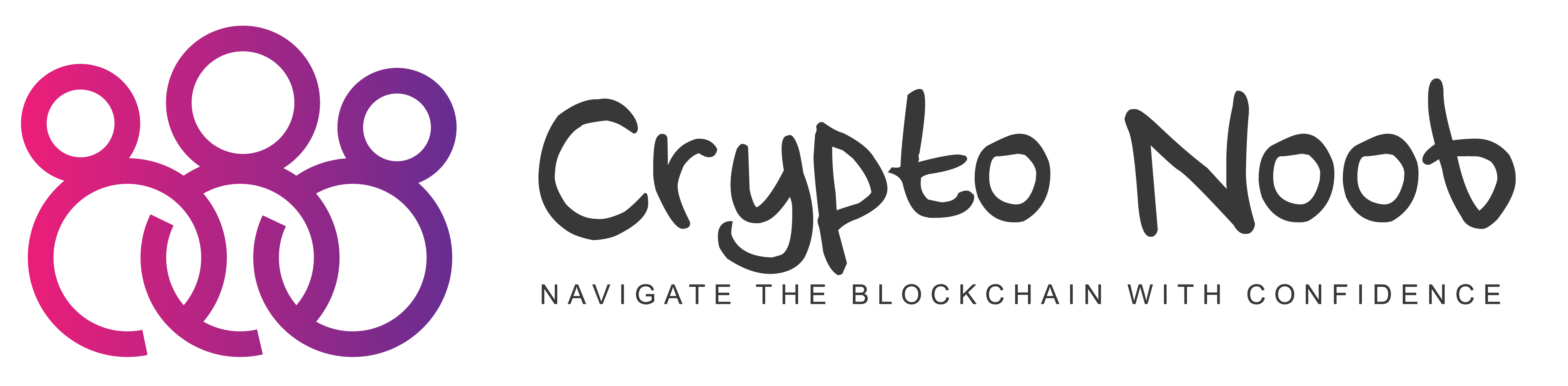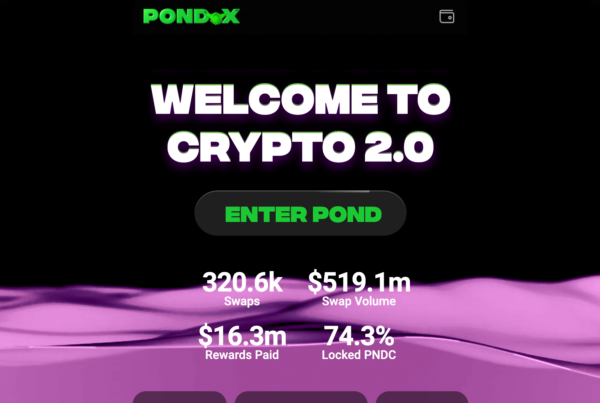In the ever-evolving world of decentralised finance (DeFi), securing your cryptocurrency transactions is paramount. One of the essential tools for interacting with the Ethereum blockchain and DeFi applications is MetaMask, a versatile crypto wallet. However, as the space grows, so does the sophistication of malicious entities like MEV (Miner Extractable Value) bots. These bots can detect and exploit transactions for profit, potentially at your expense. To combat this, using Flashbots for MEV protection is becoming increasingly recommended. This guide will walk you through setting up MetaMask and employing Flashbots to shield your transactions.
Step 1: Setting Up MetaMask
- Download and Install MetaMask: Visit the official MetaMask website and download the extension for your browser or the mobile app.
- Create a New Wallet: Follow the on-screen instructions to create a new wallet. Be sure to write down your recovery phrase and store it in a safe place.
- Secure Your Wallet: Set a strong password and consider using additional security measures, such as hardware wallets, for enhanced protection.
Step 2: Understanding MEV and Its Impacts
- MEV refers to the profit miners can make by reordering, inserting, or censoring transactions within blocks.
- While MEV contributes to blockchain security, it can lead to negative outcomes for regular users, such as front-running or sandwich attacks, where users end up paying more for their transactions.
Step 3: Integrating Flashbots for Protection
- What Are Flashbots?: Flashbots are a research and development organisation focused on mitigating the negative externalities of current MEV extraction techniques and democratising access to MEV revenue.
- Using Flashbots with MetaMask: To protect your transactions, you can use services like Flashbots Protect RPC within MetaMask. This service aims to prevent your transactions from being exploited by MEV bots by sending them directly to miners, bypassing the public mempool.
Step 4: Configuring MetaMask for Flashbots
- Navigate to the MetaMask settings and add the Flashbots Protect RPC as a custom RPC network. You will need the RPC URL provided by Flashbots.
- Network Name: Flashbots Protect
- New RPC URL: https://rpc.flashbots.net or the URL provided above based on your configuration
- Chain ID: 1
- Currency Symbol: ETH
- Block Explorer URL: https://etherscan.io/
- Once added, switch your network to Flashbots Protect RPC to start sending your transactions through this secure channel.
Conclusion:
By setting up MetaMask and integrating Flashbots, you can significantly enhance the security of your crypto transactions in the DeFi space. This setup not only provides a robust defense against MEV bots but also ensures your transactions are processed efficiently. Remember, the key to security in the cryptocurrency world is continuous education and the adoption of best practices.
Stay secure, and happy trading!